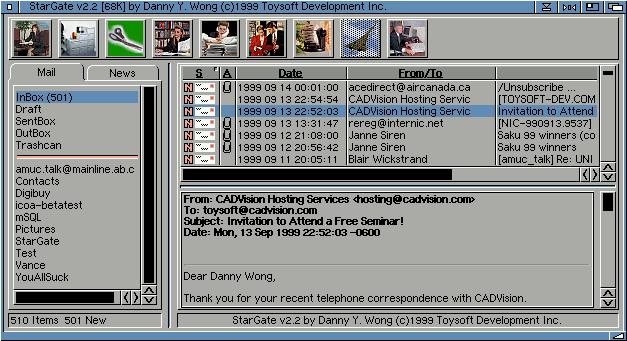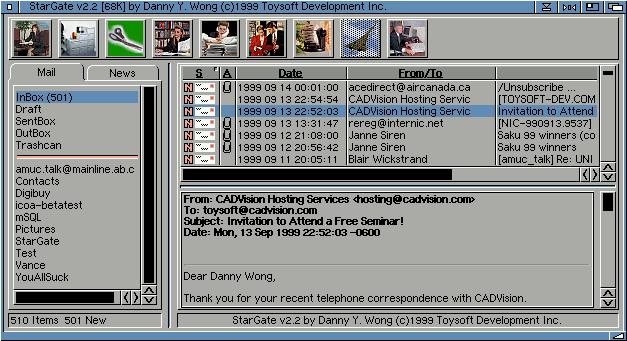StarGate ToolBar
The Toolbar is the main unit of StarGate. You can switch between Mail an News using the TAB control.
It contains all the mailboxes and folder listings. You read, compose, reply, forward messages and
perform other functions within the Toolbar.
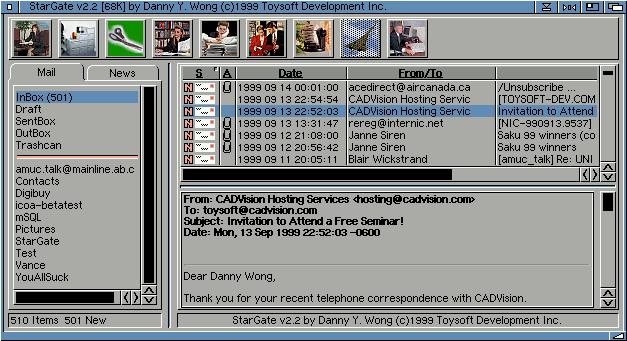
The ToolBar is made up of:
1. Icons - Icons are on the Top of the Toolbar bar. When you select an item(s) in the mailbox
specific icons are turned on and off.
2. Tab Control - Contains Mail and News. When selected a different Icon set is shown.
3. MailBox and Folders - Mailboxes and Folders are list in the Left. When you click on a
Mailbox or Folder the contents is shown in the listview.
4. MailBox and Folder Contents - This is the Listview shown the contents of all the messages.
5. Message Preview - If message preview is turned on then it will be shown at the bottom of the
Mailbox and Folder Contents.
6. Status Info - Information about the Mailboxes and Folders are show at the bottom of the Mailbox and
Folders.
7. General Info - General Information is listed at the bottom of the MailBox and
Folder Contents.
8. Balance Bar - The vertical "blue" bar between the TAB control and the listview. You can
select it by holding the left mouse button then move it left or right to size the tab and listview.
Mail Sorting
There are two ways you can sort the messages.
1. Using the menu item Mail->Sort
2. Click on the Mailbox content columns. Default Columns are: Status, A, From/To:, Date, Subject and
Size. If you have custom column views then the column sorting maybe not be correct, you should use
the menu or short cut keys to sort.
Message Preview
To preview messages you must goto the View menu and select Message Preview. When message
preview is turned on you should see the preview editor. To preview a message click on the message in
the mailbox content. To turn off message preview goto the the View menu. To always have message
preview mode turned on goto the Options
Last updated Sept 27, 1999 by Danny Y. Wong
Copyright © 1999 Toysoft Development Inc. All rights reserved.